Wondering how to decide between Cypress and Playwright for your test automation? Check out the results of our head to head battle of Cypress vs Playwright and see who comes out on top.
On the 26th of May Applitools hosted another “Let the Code Speak!” event. This time it was focused on two rising stars in web test automation – Cypress and Playwright. Both of these tools have huge fan bases and users that have reasons to either love or doubt these tools. The event had more than 500 attendees that decided on the ultimate winner. To determine the best framework, I (Filip Hric) and Andrew Knight a.k.a Automation Panda shared short code snippet solutions on various different testing problems in front of an online audience. Right after each example, the audience got to vote for the better solution in each of the 10 rounds.
Why Compare Playwright vs Cypress?
Cypress and Playwright both brought some novelties to the world of web test automation. These often work well with modern web apps that are full of dynamic content, often fetched from the server by REST API. For cases like these, automatic waiting is a must. But while these tools carry some similarities, they also differ in many aspects. These stem from the basic architecture of these tools, choice of supported languages, syntax they use, and more.
There is no silver bullet in test automation. All these differences can make a tool super useful, or inefficient, based on the project you are working on. It is comparisons like these that aim to help you decide, and have a little fun along the way.
If you missed the event, there’s no need to worry. The whole recording is available online, and if you want to check out the code snippets that were used, I recommend you to take a look into the GitHub repository that we have created for this event.
Cypress vs Playwright Head to Head – Top 10 Features Compared
Round 1: How to Interact with Elements
We started off with the basics, interacting with a simple login form. The goal was to compare the most simple flow, and the one you usually start your test automation with.

At first sight these two code samples don’t look too different from one another. But the crowd decided that the Cypress syntax was slightly more concise and voted 61% in its favor.
Round 2: How to Test iframes
Although iframes are not as common as they used to be, they can still present a challenge to QA engineers. In fact, they need an additional plugin in Cypress, which was probably why it lost this round. Playwright has native API to switch to any given iframe that takes away the extra leg work of installing a plugin.

Round 3: How Cypress and Playwright Handle Waiting and Retrying
With the nature of modern apps, waiting for changes is essential. Single page applications re-render their content all the time. This is something testing tools need to account for nowadays. Built in waiting and retrying capabilities prove to give the edge to modern testing tools like Cypress and Playwright.
Taking a look at the code, this could be anyone’s win, but this round went to Cypress with a 53% of audience vote.

Round 4: How to Test Native Browser Alerts in Cypress vs Playwright
Given the different design of each tool, it was interesting to see how each of them deal with native browser events. Playwright communicates with the browser using a websocket server, while Cypress is injected inside the browser and automates the app from there. Handling native browser events might be more complicated then and it has proven to be the case in this round. While Playwright showed a consistent solution for alerts and prompts, Cypress had its own solution for all three cases, which caused a sweeping 91% victory by Playwright in this round.

Round 5: Navigation to New Windows
In the next example, we attempted to automate a page that opens a new window. The design of each of the tools proved to be a deciding factor once again. While Playwright has an API to handle a newly opened tab, Cypress reaches for a hack solution that removes the target attribute from a link and prevents opening of a new window entirely. While I argued that this is actually a good enough solution, testers in the audience did not agree and out-voted Cypress 80:20 in favor of Playwright.

Round 6: Handling API Requests
Being able to handle API requests is an automation superpower. You can use them to setup your application, seed data, or even log in. Or you can decide to create a whole API test suite! Both Cypress and Playwright handle API requests really well. In Playwright, you create a new context and fire API request from that context. Cypress uses its existing command chain syntax to both fire a request and to test it. Two thirds of the audience liked the Cypress solution better and gave it their vote.

Round 7: Using the Page Objects Pattern
Although page objects are generally not considered the best option for Cypress, it is still a popular pattern. They provide necessary abstraction and help make the code more readable. There are many different ways to approach page objects. The voting was really close here. During the live event it actually seemed like Playwright won this one, after the show we found out that this round ended up with a tie.
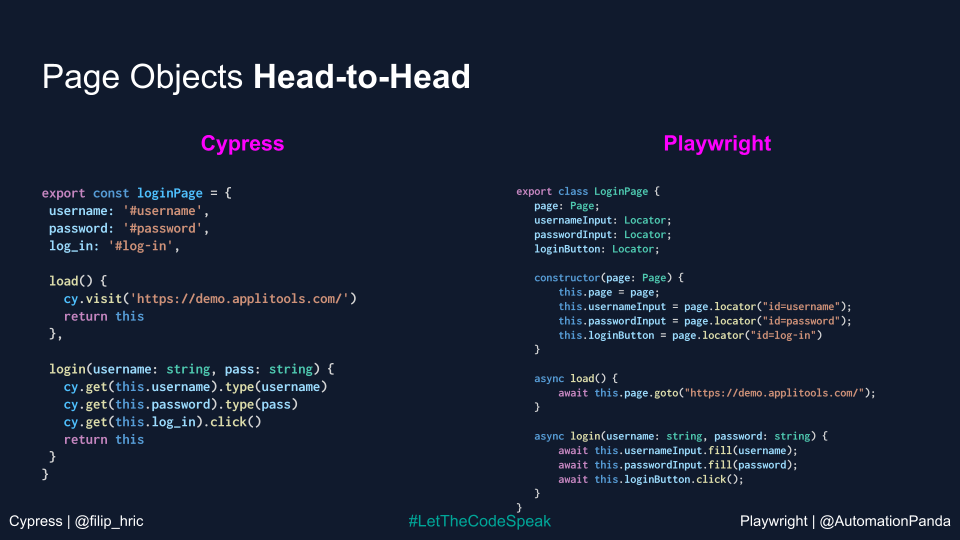
Round #8 – Cypress and Playwright Language Support
The variety of languages that testers use nowadays is pretty big. That’s why Playwright’s wider support of languages seems like a clear winner in this round. Cypress however tries to cater to the developer’s workflow, where the support of JavaScript and TypeScript is good enough. However, this may feel like a pain point to testers that come from different language backgrounds and are not used to writing their code in these languages. It seemed that the audience agreed that wider languages support is better and voted 77% in favor of Playwright.
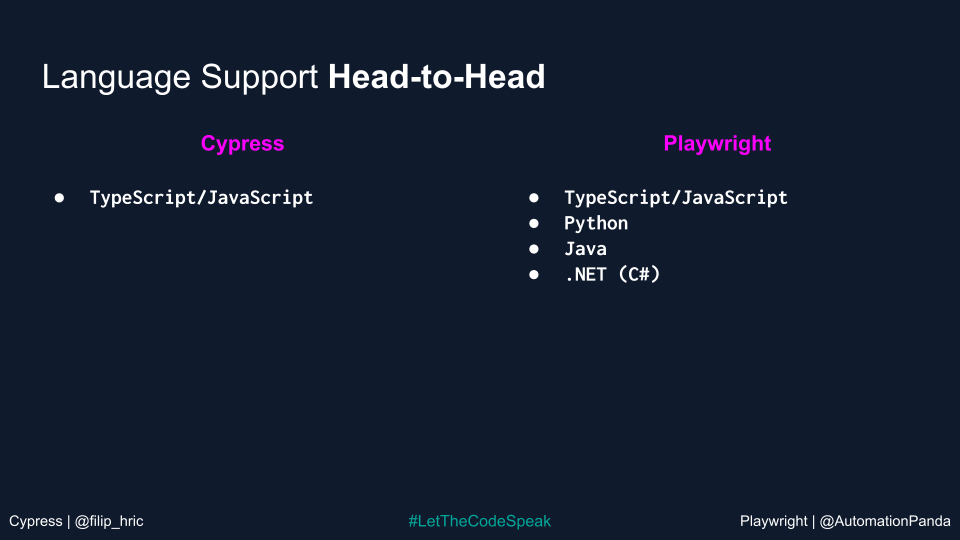
Round 9: Browser Support in Cypress and Playwright
Although Chrome is the most popular browser and has become dominant in most countries, browser support is still important when testing web applications. Both tools have good support for various browsers, although Cypress currently lacks support for Safari or WebKit. Maybe this helped the audience decide on the final round win of Playwright.
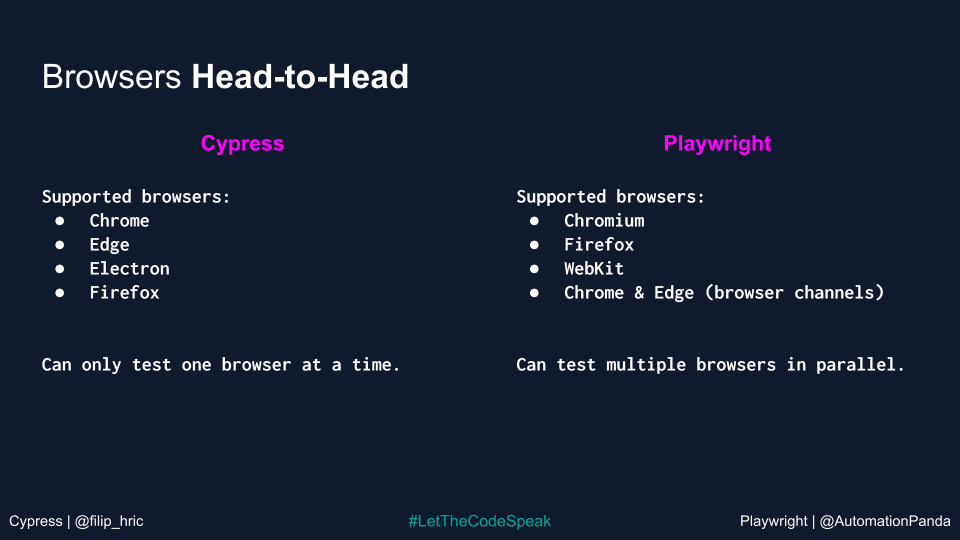
Round 10: Speed and Overall Performance
Last round of the event was all about the speed. Everyone likes their tests to run fast, so they can get the feedback about the state of their application as soon as possible. Playwright was a clear winner this time, as its execution time was 4x faster than Cypress. Some latest improvements on Cypress’ side have definitely helped, but Playwright is still king in terms of speed.
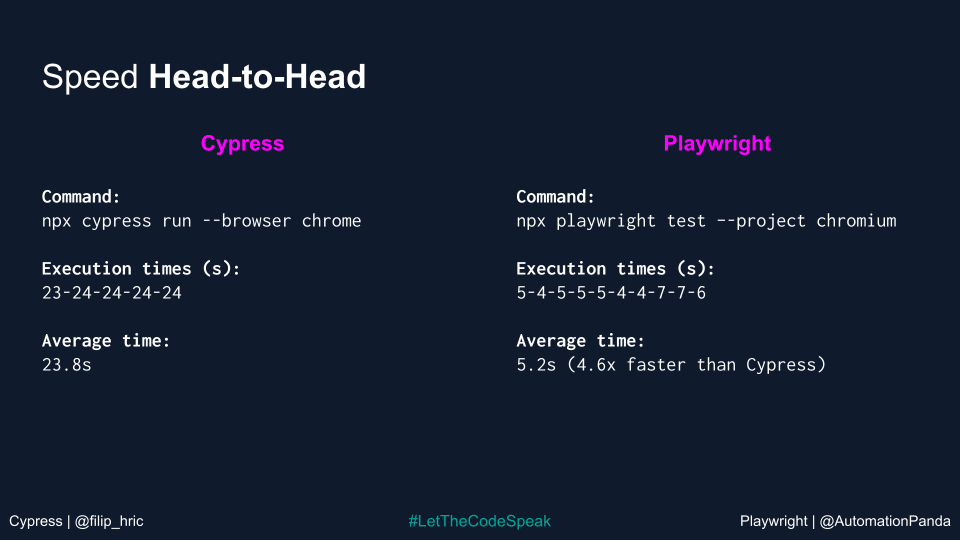
And the (real) winner of Cypress vs Playwright is…
The whole code battle ended up in 7:3 favor of Playwright. After the event, we met for a little aftershow, discussed the examples in more depth and answered some questions. This was a great way to provide some more context to the examples and discuss things that had not been said.
I really liked a take from someone on Twitter who said that the real winners were the testers and QA engineers that get to pick between these awesome tools. I personally hope that more Cypress users have tried Playwright after the event and vice versa.
This event was definitely fun, and while it’s interesting to compare code snippets and different abilities of the tools, we are well aware that these do not tell the whole story. A tester’s daily life is full of debugging, maintenance, complicated test design decisions, considering risks and effectiveness of automation… Merely looking at small pieces of code will not tell us how well these tools perform in real life. We’d love to take a look into these aspects as well, so we are planning a rematch with a slightly different format. Save the date of September 8th for the battle and stay tuned to this page for more info on the rematch. We’ll see who’s the winner next time! ?







