In part 3 of our Cypress, Playwright, Selenium, or WebdriverIO? Let the Engineers Speak recap series, we will recap our panelists’ favorite integrations in their test automation projects, as well as share our audience’s favorite integrations. Be sure to read our previous post, where our panelists discussed their biggest challenges in test automation.
The experts
I’m Andrew Knight – the Automation Panda – and I moderated this panel. Here were the panelists and the frameworks they represented:
- Gleb Bahmutov (Cypress) – Senior Director of Engineering at Mercari US
- Carter Capocaccia (Cypress) – Senior Engineering Manager – Quality Automation at Hilton
- Tally Barak (Playwright) – Software Architect at YOOBIC
- Steve Hernandez (Selenium) – Software Engineer in Test at Q2
- Jose Morales (WebdriverIO) – Automation Architect at Domino’s
The discussion
Andy Knight (moderator):
Alrighty. So I mean, this, our conversation is now kind of going in so many good directions. This is awesome. We keep talking about integrations and how our frameworks and our tools can connect with other things. So I guess my next question I would like to ask as a big popcorn question would be: what are some of your favorite integrations with your test projects? I’m talking about things like CI hooks, special reports that y’all have, maybe things for visual testing, accessibility testing.
And not only is this a question for the panel speakers, but also for the audience. We have another Slido word cloud, so head over to the Slido tab. We’d love to hear what your favorite integrations are for your test projects.
But I’d like to now direct this question back to our panel and ask them to pick one. Tell me why you love it so much. Tell me how y’all use it and what value y’all get out of it.
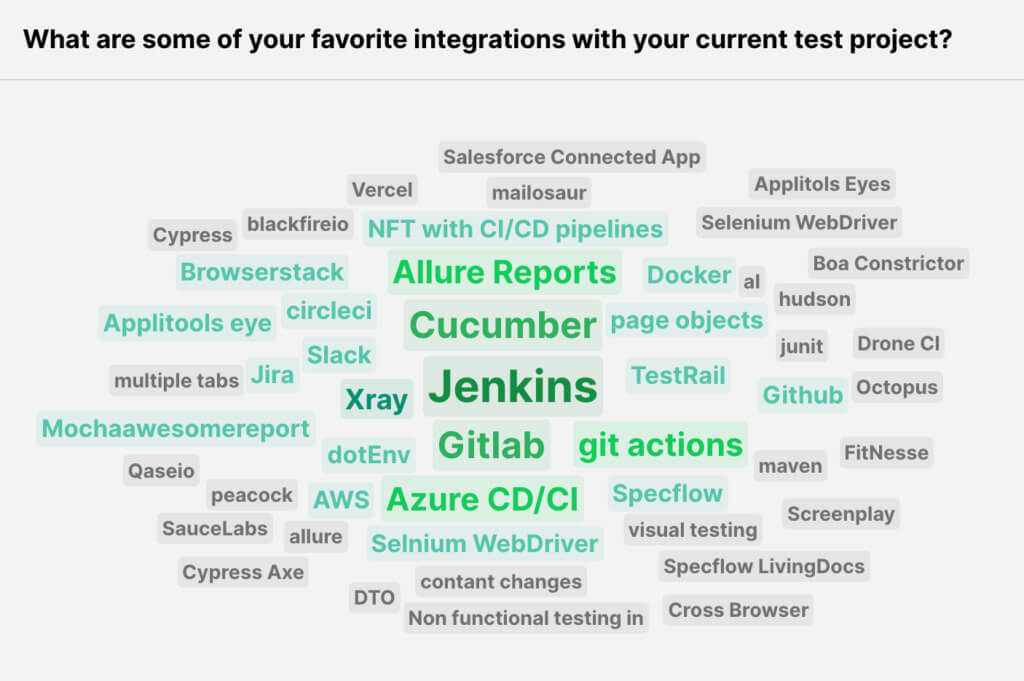
Carter Capocaccia (Cypress):
Okay, I’ll hop in here. I think for me with Cypress, it’s just under the hood, it’s just JavaScript, right? So most anywhere is able to hook into that immediately. So when we talk about integrations, let’s just use GitHub for example here. If you wanted a GitHub Actions pipeline, you can just go ahead and start doing that immediately. And Cypress out of the box will provide you a Docker image to go ahead and use right inside of your GitHub Actions pipeline.
So for me, I guess I’m not going to focus on any one specific tool for integration here. I think the way that Cypress kind of makes itself agnostic to all external tools is what makes it really, really nice. You know, it doesn’t say, hey, you’ve gotta use us with this particular, like an Azure pipeline or any kind of other DevOps tool. It says, hey, under the hood, all we are is a JavaScript framework. If you want to execute our JavaScript inside of some kind of Docker image, create your own Docker image. Gleb knows all about this. He publishes a new Docker image like every day it seems.
And we have, you know, the ability to take all that, take the results, and the base of what comes out of Cypress is just JSON. We’ll shoot that over to an open-source dashboard. So there’s Report Portal out there if you wanted to take those results, and then put them into a portal. I see on here [the poll results] Allure reports. Well, okay, so you take it, you just put it into any kind of integration there.
So I think for me personally – I actually wrote a whole blog post about this where I was able to take Vercel, GitHub Actions, and Cypress and set up a CI/CD pipeline completely for free with automated deployments, preview environments, automated testing, the whole nine yards. And so it made it to where for my personal little website, all I’ve got to do is submit a pull request. It kicks off all my tests. As soon as it’s done, it merges it, and then it’s immediately deployed with Vercel. So that was a really cool thing. So if I have to name a tool, I’m gonna say Vercel and GitHub Actions.
Gleb Bahmutov (Cypress):
Can I second that? GitHub Actions are amazing. Honestly, I went through the whole, you know, self-running Jenkins to TeamCity, Buildkite, Circle CI. GitHub Actions are the best. It’s amazing how much you can do with just JavaScript on UCI. And I was the one writing all integrations for the Cypress team at the time.
I want to bring one more integration. I’ve written it. It’s [an] integration between Cypress and LaunchDarkly feature flags environment, because during the test, sometimes you want to test an experiment behind a feature flag. And for us now, it’s an open-source plugin. It’s like this, here’s my user, here are the experiment values I want to enable. Let’s see this functionality, and it’s working.
Tally Barak (Playwright):
[My] answer is GitHub Actions as well. I don’t have that much experience derived with different tools. I used to work with Travis and a bit with CircleCI. But GitHub Actions is just answering everything we need – and Playwright obviously – because it just requires a node for the JavaScript version. You just install it with Docker, and you are good to go and do whatever you want with the outputs and so on. So yeah, GitHub actions and I’m actually interested in the other one that you mentioned about the feature flag. That’s worth looking into.
And of course, Cucumber. I also have a repository that is a starter report for working with Cucumber and Playwright. I’ll post it on the channel if anyone is interested to try it out. If you want to stick with the Gherkin and the BDD-style test. Otherwise, go with the Playwright test runner.
Andy Knight (moderator):
Tally, I want to plus one of both things you said there. First of all, everyone knows that I love BDD, I love Cucumber, I love Gherkin, so yes. But also, I want to go back to what everyone is harping about GitHub Actions. Y’all in the audience, if you haven’t tried GitHub Actions or used to yet, definitely check it out. It is very straightforward, low-to-no cost CI baked into your repo. I mean, like anytime I’ve done open-source projects or example projects, just putting a GitHub Actions to automatically run your tests from a trigger, oh, it’s beautiful. It can be a little intimidating at first because you’ve got that YAML structure you’ve got to learn. But I have found it very easy to pick up. I feel like personally – and speakers back me up on this – I never sat down and read a manual on how to write a GitHub Action. I just kind of looked at GitHub Actions and copied them and tweaked them, and it worked.
Tally Barak:
And then you went to the marketplace and looked for some.
Andy Knight (moderator):
Yes, yes, yes. You know, and so you can find things that are out there already. And I’ve done it not just with Cypress and Playwright, but literally like every single test framework out there that I’ve touched. You know, if it’s like a Selenium thing, if it’s a Playwright thing, a Cypress thing. Any kind of test unit integration, end-to-end, you name it. Like, it’s awesome. But anyway, I just wanted a plus one to both of those and now I’ll yield to the rest of the speakers’ favored integrations and why.
Steve Hernandez (Selenium):
Can I give a plug for LivingDoc? We use a lot of the SpecFlow stuff in our stack, as you saw, like the runner. There’s a great SpecFlow+ Runner report that gets generated and can show how each of the threads are performing in your test suite so you can look at performance. But one of the things just really simply is the Azure Log Analytics ingestion API. So right in your test pipeline, you can just throw up a PowerShell script or some console application and send that data that you would have in your CI tool over into something like log analytics. I suppose there’s an equivalent for Amazon. But then you can correlate, you know, your telemetry from your application along with test data and start to see where performance issues are introduced.
But I guess coming back to my plug for LivingDoc is, I feel in a lot of cases our automated tests are actually the only documentation for some parts of the application as far as how they’re supposed to work because you’ve captured the requirements in a test. So they’re kind of like living documentation and LivingDoc literally is that. And it’s something that you can share with the business and the developers to see what you have for coverage and it’s human readable. I think that’s really important.
Carter Capocaccia (Cypress):
Well, now with GPT3, everything is human readable.
Andy Knight (moderator):
So I wanted to ask about visual testing and specifically with Applitools. I saw and heard that some of y’all had used visual testing with Applitools in your projects. In line with talking about integrations that you love, how do y’all use Applitools if you use it, and what value do you find you get out of it? Go ahead.
Carter Capocaccia (Cypress):
Yes, I want to bring up kind of why Applitools is a different breed of product when it comes to visual testing, though. So you really have two flavors of visual testing. One is a bitmap comparison where you take a screenshot of an image and it takes it and basically breaks it down into computer readable code and it compares a known standard against the new version. If there’s a certain percentage with diversions between the old version and the new version, it flags it.You can kind of already tell, well, if all I know about is just basically one to zeros and comparing the results here, it’s not really all that intelligent. Because I could have a piece of the page, let’s say it’s a headline. The headline updates every five minutes. Well, I don’t have time to just continually update this baseline screenshot.
Well, what a tool like Applitools does is it actually takes your screenshots and puts them through computer vision. And with computer vision you can now provide a lot more instruction to what do you want to compare? What’s important to you? Do you want to ignore certain parts of the page? When I compare X to Y, do I really consider, let’s say, a carousel where the images are being delivered by a CMS and they’re being changed on a daily basis? Do I really care that yesterday it was a picture of let’s say somebody’s front porch and today it’s a picture of a tree? So there’s a lot more intelligence that’s built into a tool like Applitools than there is with standard bitmap comparison. I think it takes the right kind of customer for Applitools. And when they do have that right kind of customer, it’s a pretty huge game changer, considering that it allows you to make a lot more informed decisions about the health of the visual appearance of your application versus, like I said, a bitmap comparison.
Basically, if you want to compare the two, one is analog, the other is digital. The analog is the map comparison. The digital way is Applitools. If we’re being honest with ourselves, the Applitools way is probably the best and right way to do this. I just know that there are a lot of teams that are making smaller scale applications that can get away with assuming higher risk in using a tool like a bitmap comparison tool.
Jose Morales (WebdriverIO):
I would like to add that we have been using Applitools for six months or so, and it was a great addition to our framework. It was reducing a lot of code because we were coding a lot of assertions. So for example, if you go to the Domino’s website, you have the store locator, and then the store locator basically based on your zip code automatically populates the city region and the store closest to you. There is a lot of functionality there. And I remember that we were validating every single text fill, every single button, every single drop and menu for the content. In English and in Spanish and the different languages. So for us it was very helpful to use Applitools because with WebdriverIO, we can simulate the location from the customer and then move the store locator for that particular zip code and tell Applitools, hey, take a screenshot for this one.
And in one single shot, we are validating all the colors, buttons, text fields, content, and we were very careful to see what is worth it for this scenario, right? So in all the framework, what we are doing is okay, let’s test this particular functionality for this scenario. Let’s use WebdriverIO to move the customer until this particular checkpoint and then take a screenshot for that particular state in our application. And in one single shot, we can validate this in all the devices. In Chrome, Firefox, Edge. Pixel, iPhones. So with that particular action, and because we are reducing a lot of assertions, we are writing less code, it’s easy to maintain, it’s easy to extend, and our test cases are more accurate and smaller. And I think for us Applitools was a great addition and I fell in love with Applitools and currently we’re trying to incorporate the mobile validations, meaning iOS and Android as well.
Did anyone ever change their framework?
We heard popular tools mentioned like GitHub Actions and Cucumber, as well as some lesser known tools. A few of our panelists are also using Applitools Eyes in their projects to provide faster test coverage of their frontend. In the next article, we’ll cover the answers these experts gave when we posed a sticky question: “Did you ever consider changing your test framework?”








