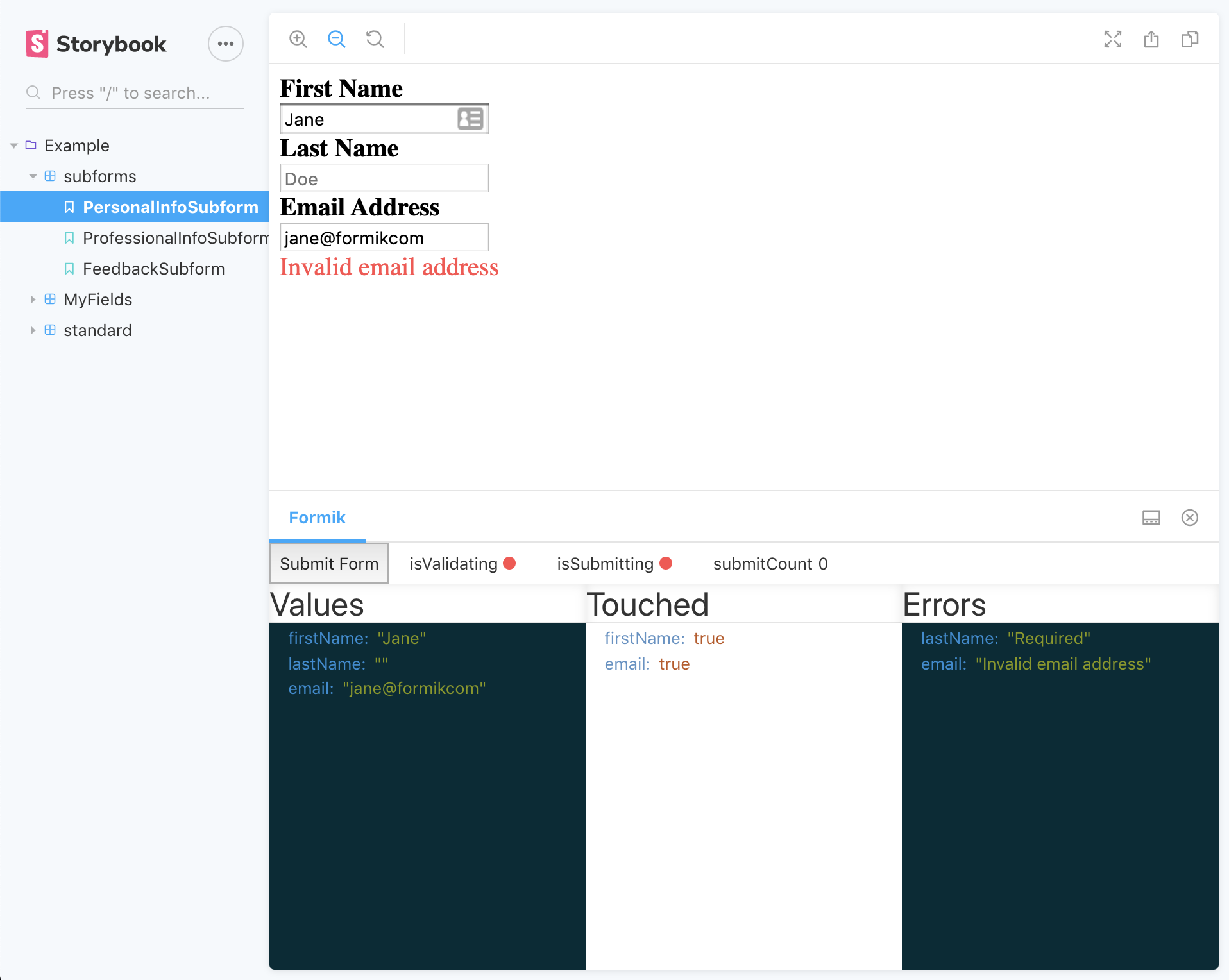
Summer is a time for new things and a time for play. We’re excited to announce that the Applitools Storybook SDK now supports Play Functions, giving modern frontend teams even more power when it comes to testing their component systems before production. Play Functions enable rich functionality in your Storybook designs, enabling you to interact with components and test scenarios that otherwise required user intervention. This means interacting and testing interactions such as form fills or date pickers in your component system is now possible! This capability was made available in Storybook version 6.4 and now is available in Applitools Storybook SDK version 3.28.
Applitools Storybook SDK can now consume these interactions through Play Functions and apply Visual AI to help your team spot any visual regression or defect in a component. For stories that have the play function, Applitools will automatically take a screenshot after the play function is finished.
To learn more about this specific feature, you can read our Storybook readme on NPM or the official Storybook Play Article.
Learn how to automatically do ultrafast cross-browser testing for Storybook components without needing to write any new test automation code in Testing Storybook Components in Any Browser by Andrew Knight.
Happy testing!







